File Server Backup

In today’s digital age, ensuring the security and integrity of data is paramount. When it comes to safeguarding critical information stored on file servers, implementing a robust backup strategy is non-negotiable. As an experienced blogger, I understand the importance of file server backup in preventing data loss and minimizing downtime.
In this article, I’ll delve into the intricacies of file server backup, exploring best practices, tools, and techniques to streamline the process. Whether you’re a small business owner or an IT professional, grasping the fundamentals of file server backup can be a game-changer in maintaining data resilience. Join me as we navigate the world of file server backup and empower ourselves with the knowledge to protect valuable digital assets.
Understanding File Server Backup

Backing up files on servers is crucial for maintaining data integrity and ensuring business continuity. When files are stored on a file server, they become vulnerable to various risks such as hardware failures, cyberattacks, human errors, and natural disasters.
Without a reliable backup system in place, these risks can lead to data loss, disrupting operations and potentially causing irreversible damage to the organization. Therefore, implementing a robust backup strategy for file servers is essential to safeguard valuable data and mitigate the impact of unforeseen incidents.
Common Risks and Challenges
File servers face several risks and challenges that can compromise the security and accessibility of data. One of the most common risks is hardware failure, which can result in the loss of critical files stored on the server. Additionally, cyberattacks such as ransomware and malware pose a significant threat to file servers, potentially leading to data breaches or encryption of files. Human errors, such as accidental deletion or modification of files, can also jeopardize data integrity if not mitigated through proper backup procedures. Moreover, natural disasters like floods or fires can physically damage server infrastructures, making data recovery difficult without an offsite backup solution.
Understanding these common risks and challenges is essential for devising a comprehensive file server backup strategy that addresses potential vulnerabilities and ensures continuous data protection. By proactively identifying and mitigating these risks, organizations can establish a secure and resilient backup system that safeguards critical data and minimizes downtime in the event of unexpected incidents.
Types of File Server Backup Solutions
Onsite Backup
When it comes to file server backup solutions, onsite backup is a traditional method where data is backed up and stored on-site. This approach involves backing up files to local storage devices such as external hard drives, network-attached storage (NAS) devices, or tape drives. With onsite backup, I can quickly access and restore data in case of accidental deletion, hardware failure, or corruption. This method offers fast backup speeds and provides a sense of control over data management. However, it’s essential to consider the risk of data loss due to on-site disasters like fires, floods, or theft. To enhance data protection, I can complement onsite backup with offsite or cloud backup solutions.
Offsite and Cloud Backup

Offsite and cloud backup solutions involve storing data in a remote location or a cloud server managed by a third-party service provider. By utilizing offsite backup, I ensure that a copy of my data is kept in a secure location away from the primary server site.
Cloud backup, on the other hand, offers scalability, automatic backups, and accessibility from anywhere with an internet connection. It provides an added layer of protection against on-site disasters and cyber threats. With offsite and cloud backup solutions, I have peace of mind knowing that my data is secure and accessible even in the face of catastrophic events affecting the primary server location.
Automation and Scheduling
Automating backups is essential for ensuring data protection without relying on manual intervention. It saves time and reduces the risk of human errors. Effective backup software allows me to schedule automated backups at regular intervals, ensuring that all critical data on the file server is consistently backed up without fail. This automation streamlines the backup process, making it more efficient and reliable. By scheduling backups, I can ensure that even the most recent data is secure and can be restored promptly in case of any unforeseen events.