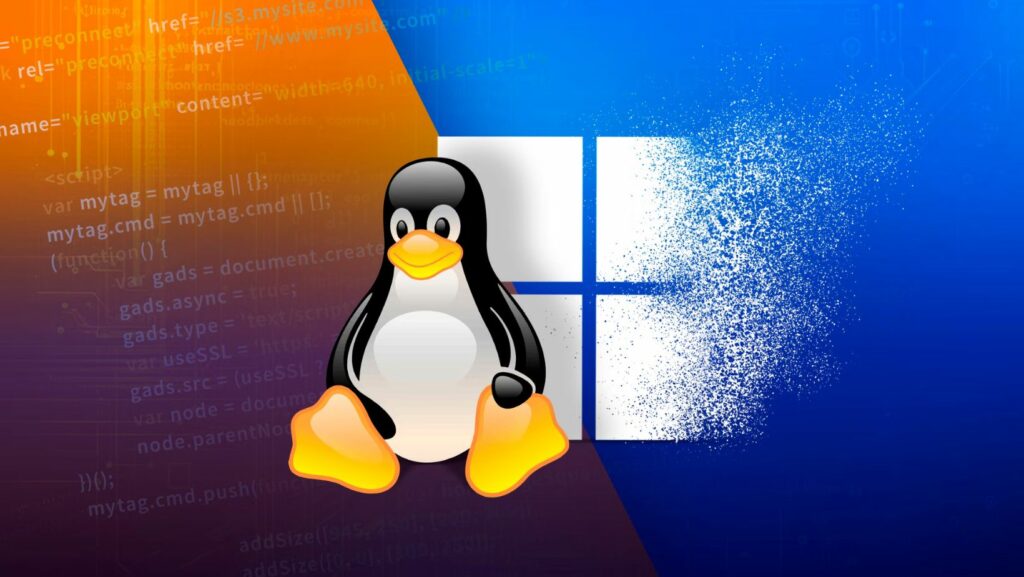
Linux File Server

Navigating the digital landscape can be a daunting task, especially when it comes to setting up a reliable file server. In my experience, Linux-based systems have proven to be a robust and cost-effective solution for handling file storage and sharing within a network. Whether you’re a small business looking to streamline data management or an enthusiast exploring server options, delving into the world of Linux file servers can offer a plethora of benefits.
From enhanced security features to customizable configurations, Linux file server provide a versatile platform that can cater to a wide range of needs. In this article, I’ll guide you through the fundamentals of setting up and optimizing a Linux file server, empowering you to harness the full potential of this powerful technology. Let’s dive into the realm of Linux file server and unlock a world of efficient file management solutions.
Understanding Linux File Servers
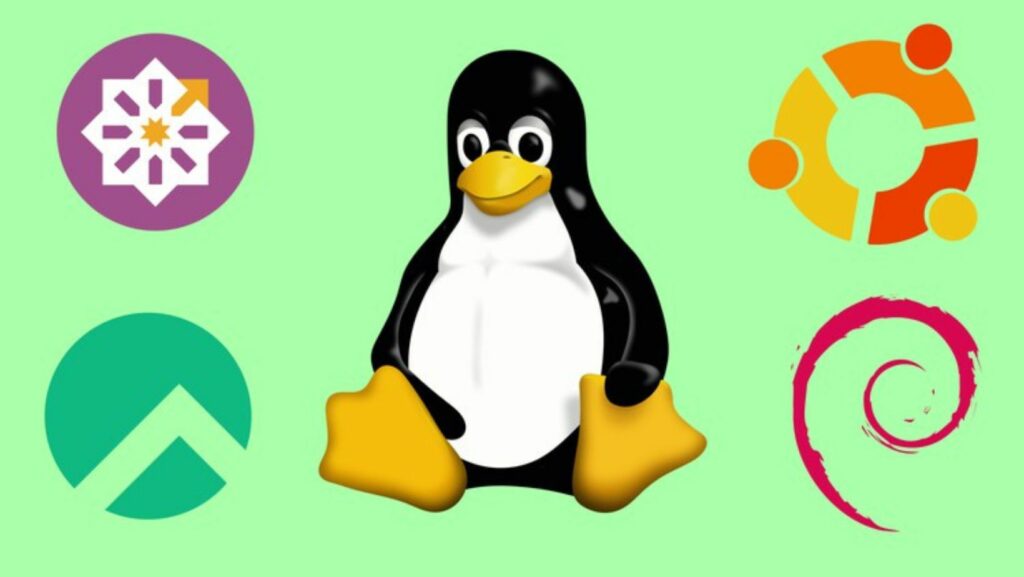
A Linux file server is a computer that is dedicated to storing and sharing files across a network using the Linux operating system. It serves as a centralized repository where users can access, upload, and modify data, making it an essential component for efficient data management within organizations. Linux file servers utilize protocols like Samba and NFS to enable seamless communication between different devices and operating systems, ensuring cross-platform compatibility for file sharing.
Linux file servers play a pivotal role in modern IT infrastructure by offering a reliable, secure, and adaptable solution for storing and managing data. Their open-source nature allows for extensive customization and integration with existing systems, making them versatile choices for businesses of all sizes. With robust security features and regular updates from the Linux community, file servers based on Linux provide a stable and protected environment for critical data storage, ensuring data integrity and confidentiality.
Types of Linux File Servers
Network File System (NFS)
I’ll delve into Network File System (NFS) now. NFS is a distributed file system protocol that allows you to access files over a network as if they were stored locally. It’s often used in Unix and Linux environments to enable file sharing between servers and clients. NFS simplifies access to shared data, enhancing collaboration and efficiency within an organization. With NFS, multiple users can access files concurrently, streamlining workflows and boosting productivity. It’s a robust solution for file management in networked environments, offering seamless integration and high performance.
Samba File Server
Let’s talk about Samba File Server next. Samba is a software suite that enables interoperability between Linux/Unix servers and Windows systems. It facilitates file and print services, allowing Linux servers to act as file servers for Windows clients. Samba supports the SMB/CIFS protocol used by Windows for file and printer sharing. This compatibility ensures smooth communication between Linux and Windows machines, fostering a unified environment for file sharing and resource access. Samba File Server plays a pivotal role in cross-platform networking, bridging the gap between Linux and Windows systems for seamless file sharing and collaboration.
Choosing the Right Linux Distribution
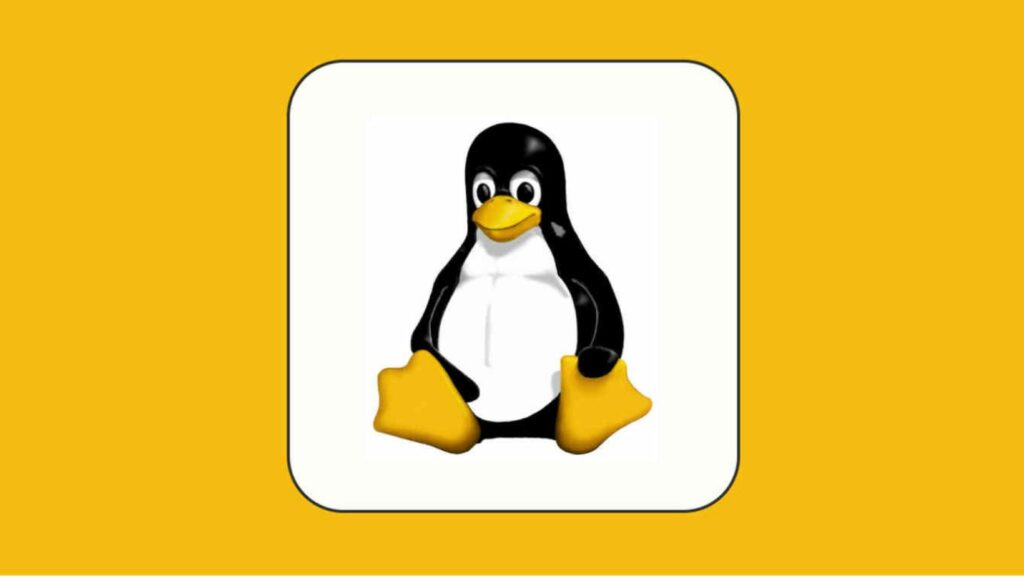
When setting up a Linux file server, it’s crucial to choose the right distribution tailored to your specific requirements. I recommend opting for distributions such as Ubuntu Server, CentOS, or Debian, known for their stability, security features, and extensive community support. These distributions offer long-term support (LTS) versions ideal for server deployments and regular security updates to keep your file server protected.
Installation and Initial Configuration
For a seamless installation and initial configuration process, I suggest following these steps:
- Installation: Download the preferred Linux distribution’s ISO file and create a bootable USB drive. Boot from the USB and follow the on-screen instructions to install the operating system.
- File Sharing Setup: Utilize protocols like Samba or NFS during the setup to enable file sharing across different operating systems. Configure user permissions and shared folders to ensure secure and efficient file access.
- Network Configuration: Set up networking parameters such as IP addresses, subnet masks, and gateways to ensure connectivity within your network.
- Backup and Recovery: Implement a robust backup strategy to safeguard your data. Consider using tools like rsync or setting up automated backups to prevent data loss.