GCP Web Server

Setting up a web server on Google Cloud Platform (GCP) can be a game-changer for your online presence. With GCP’s powerful infrastructure and scalability, hosting your website becomes a seamless experience. Whether you’re a seasoned developer or just starting, harnessing GCP for your web server needs can elevate your digital footprint.
In this article, I’ll delve into the ins and outs of deploying a GCP web server, exploring the benefits, best practices, and tips to optimize your server’s performance. From configuring virtual machines to utilizing GCP’s robust security features, I’ll guide you through the process step by step. Stay tuned to unlock the full potential of GCP for your web hosting endeavors.
Overview of GCP Web Server
What Is GCP?

In my experience, Google Cloud Platform (GCP) is a cloud computing service provided by Google, offering a variety of services, including computing power, storage options, and networking capabilities. It’s designed to help businesses and individuals build and deploy applications and websites efficiently.
GCP provides a reliable and secure environment for hosting web servers, ensuring high performance and scalability to meet varying demands.
Types of Web Servers on GCP
In my exploration, GCP web server supports various types of web servers, allowing users to choose the most suitable option based on their requirements. Popular web servers such as Apache, Nginx, and Microsoft Internet Information Services (IIS) can all be deployed on GCP to serve web content effectively. Each type of web server has its strengths and is compatible with different programming languages and frameworks, offering flexibility and customization options for hosting websites and applications.
Setting Up a GCP Web Server
Choosing the Right GCP Service
When setting up a web server on Google Cloud Platform (GCP), it’s crucial to choose the right GCP service that aligns with your project requirements. Google Compute Engine is an excellent choice if you need full control over your virtual machines’ configurations for hosting your web applications. On the other hand, Google App Engine provides a more managed environment, ideal for developers looking to deploy their applications without worrying about infrastructure management. By evaluating your project needs and considering factors like scalability, flexibility, and ease of maintenance, you can make an informed decision on the GCP service that best suits your web server setup.

Step-by-Step GCP Web Server Setup
To set up a web server on GCP, follow these step-by-step instructions:
- Create a GCP Account: Start by creating a GCP account if you don’t already have one. Visit the GCP website and follow the prompts to register and set up your account.
- Navigate to Compute Engine: Once logged into your GCP Console, navigate to the Compute Engine section to begin setting up your virtual machine for hosting your web server.
- Create a Virtual Machine: Click on the “Create” button to initiate the process of setting up a virtual machine. Configure the machine specifications, such as machine type, CPU, memory, and disk size, according to your requirements.
- Choose a Web Server: Select the web server software you want to use on your virtual machine. Whether it’s Apache, Nginx, or Microsoft IIS, choose the one that aligns with your web development needs.
- Set Up Firewall Rules: Ensure that firewall rules are set up correctly to allow external traffic to reach your web server. Define rules to permit HTTP (port 80) and HTTPS (port 443) traffic for web requests.
- Deploy Your Website: Upload your website files to the virtual machine and configure the web server software to serve your web content. Test the website to ensure it’s accessible over the internet.
- Set Up Domain and DNS: If you have a domain, link it to your GCP web server by configuring the Domain Name System (DNS) settings. Point your domain to the GCP server’s IP address for users to access your website through a custom domain.
By following these steps, you can effectively set up a web server on Google Cloud Platform, leveraging its powerful infrastructure and services for reliable web hosting.