Amazon FSX for Windows File Server

Navigating the realm of cloud storage solutions can be a daunting task, especially when seeking optimal performance for Windows file servers. In my exploration of Amazon FSx for Windows File Server, I’ve uncovered a game-changing solution that streamlines file storage and enhances data management. With Amazon FSx, I’ve witnessed firsthand the seamless integration of Windows file servers with the scalability and reliability of Amazon Web Services.
As I delved deeper into the capabilities of Amazon FSx for Windows File Server, I discovered a robust platform that not only simplifies file storage but also boosts operational efficiency. The agility and cost-effectiveness of this service have revolutionized the way businesses handle their file storage needs. Join me as I uncover the unparalleled benefits and features of Amazon FSx for Windows File Server, reshaping the landscape of cloud-based file storage solutions.
Overview of Amazon FSx for Windows File Server

Amazon FSx is a fully managed file storage service built on Windows File Server that provides shared file storage for Windows applications. It seamlessly integrates with Amazon Web Services (AWS), offering high performance, compatibility, and scalability for Windows workloads in the cloud. FSx simplifies deploying and running Windows-based applications by providing file storage that is accessible from multiple instances.
- High Performance: Amazon FSx is optimized for Windows workloads, offering low latencies and high throughput, ensuring that applications run smoothly with minimal delays.
- Fully Managed Service: As a fully managed service, FSx handles routine maintenance tasks such as backups, patching, and updates, freeing up time for IT teams to focus on strategic initiatives.
- Integration with Active Directory: FSx integrates seamlessly with Microsoft Active Directory, enabling easy management of access controls and permissions for shared file storage.
- Data Deduplication: FSx incorporates data deduplication technology, reducing storage costs by eliminating redundant data and optimizing storage efficiency.
- Built-in Backup and Recovery: With built-in backup features, FSx simplifies data protection by providing automated backup capabilities and easy recovery options in case of data loss.
Setting Up Amazon FSx for Windows File Server

To set up Amazon FSx for Windows File Server, the process is straightforward. Firstly, I’ll navigate to the Amazon FSx console and select “File systems” to create a new file system. I’ll choose the “Amazon FSx for Windows File Server” option, specify the deployment type, and configure the storage capacity based on my requirements. After verifying the settings, I’ll proceed to create the file system.
Next, I’ll assign security groups to control access to the file system. I can select existing security groups or create new ones directly from the Amazon FSx console. By setting up the appropriate security groups, I ensure that only authorized users or applications can access the file system, enhancing data security.
Once the file system is created and security groups are assigned, I’ll connect to the file system from my Windows instances using the provided DNS name. This step allows me to access and manage the file system directly from my Windows environment. By following these installation steps carefully, I can efficiently set up Amazon FSx for Windows File Server for my specific needs.
Configuration Tips
When configuring Amazon FSx for Windows File Server, there are essential tips to optimize performance and ensure smooth operation. Firstly, I’ll consider enabling Multi-AZ deployment for high availability. This configuration replicates data across multiple Availability Zones, minimizing downtime and enhancing resilience.
Another crucial configuration tip is setting up automated backups. By enabling automated backups, I can regularly back up my file system data, providing an added layer of data protection. Additionally, I’ll configure Amazon FSx with Amazon CloudWatch for monitoring and logging to track performance metrics and diagnose any potential issues promptly.
Furthermore, I’ll integrate Amazon FSx with AWS Directory Service for seamless Active Directory compatibility. This integration simplifies user authentication and access control, ensuring a cohesive user experience across the network. By following these configuration tips, I can maximize the value of Amazon FSx for Windows File Server and optimize its performance for my applications.