Backup Database SQL Server
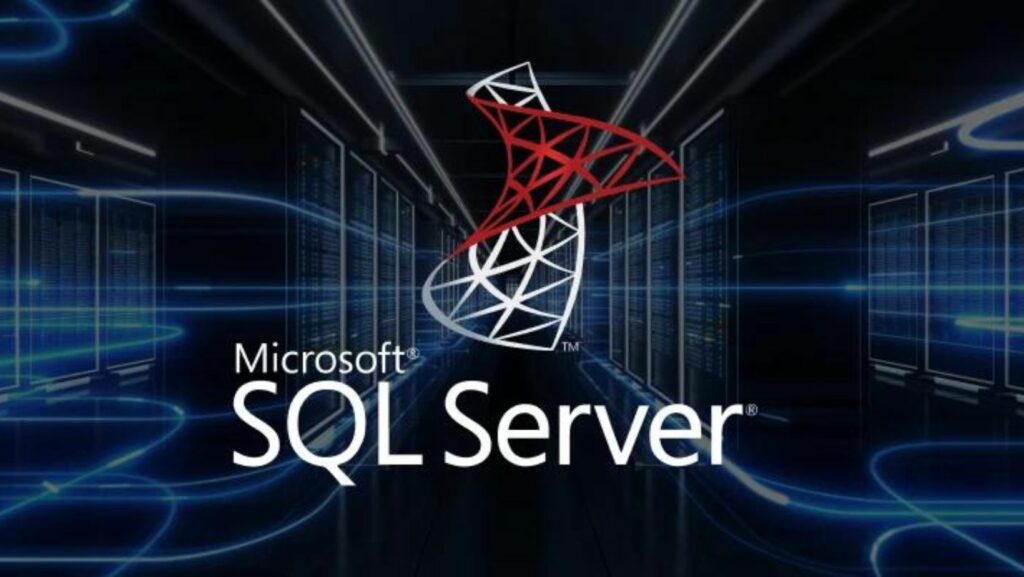
Running regular backup database SQL server is crucial for data protection and disaster recovery. In my experience, ensuring that you have reliable backup processes in place can save you from potential data loss nightmares. Whether you’re a seasoned database administrator or a newbie navigating the world of SQL Server, understanding the ins and outs of database backups is a fundamental skill.
In this article, I’ll dive into the essential aspects of backing up your SQL Server databases efficiently and securely. From choosing the right backup strategy to scheduling automated backups, I’ll share valuable insights and best practices to help you safeguard your data effectively. Stay tuned to learn how you can streamline your backup procedures and protect your valuable information from unexpected mishaps.
Understanding the Basics of SQL Server Backup
When it comes to backup database SQL server, understanding the fundamentals is crucial for data protection and disaster recovery. As an expert in database management, let me break down the key aspects that you need to know to ensure a robust backup strategy for your SQL Server databases.
Types of SQL Server Backups

In SQL Server, there are several types of backups that you can implement based on your specific requirements. Understanding these backup types will help you tailor your backup strategy to effectively safeguard your data. The main types of SQL Server backups include:
- Full Backup: A full backup captures the entire database, providing a comprehensive snapshot of the data at a specific point in time.
- Differential Backup: This type of backup contains only the data that has changed since the last full backup, reducing backup time and storage space requirements.
- Transaction Log Backup: Transaction log backups capture log records that detail all transactions performed on the database, enabling point-in-time recovery.
By incorporating a combination of these backup types into your backup strategy, you can ensure a balance between data protection and storage efficiency.
Components Involved in SQL Server Backups
To execute SQL Server backups successfully, you need to be familiar with the key components involved in the process. These components play a crucial role in ensuring that your backups are consistent, reliable, and secure. The essential components of SQL Server backups include:
- Backup Devices: These devices store the backup data and can be disk files or tapes where the backup files are written.
- Media Sets: A media set is a collection of backup media devices that store the backup data.
- Backup Sets: A backup set is a backup at a specific point in time, containing the data and log backups.
Understanding these components will empower you to configure and manage your SQL Server backups effectively to safeguard your data against potential risks.
Mastering the basics of SQL Server backups is paramount for maintaining the integrity and availability of your database. By familiarizing yourself with the types of backups and key components involved, you can establish a robust backup strategy tailored to your specific needs.
Strategies for Effective SQL Server Backup
Full vs. Incremental vs. Differential Backups

When considering strategies for effective SQL Server backup, understanding the differences between full, incremental, and differential backups is crucial. A full backup creates a complete copy of the database at a specific point in time, providing a standalone copy that can be used for complete database restoration. In contrast, an incremental backup only backs up changes made since the last backup, reducing storage space and backup time.
Differential backups capture changes made since the last full backup, simplifying the restoration process by requiring the last full backup and the latest differential backup. By comprehending the nuances of these backup types, I can tailor my backup strategy to balance between storage efficiency and restoration speed effectively.
Automation of Backup Processes
Automating backup processes is essential for maintaining a consistent and reliable backup schedule. By leveraging automation tools and scripts, I can streamline the backup process, reduce the risk of human error, and ensure that backups are performed regularly without manual intervention. Automation allows me to schedule backups during off-peak hours to minimize performance impact on production systems and ensures that backups are stored securely in designated locations. Implementing automated backup processes enhances the overall efficiency of my backup strategy and reinforces data protection practices to safeguard against potential data loss scenarios.