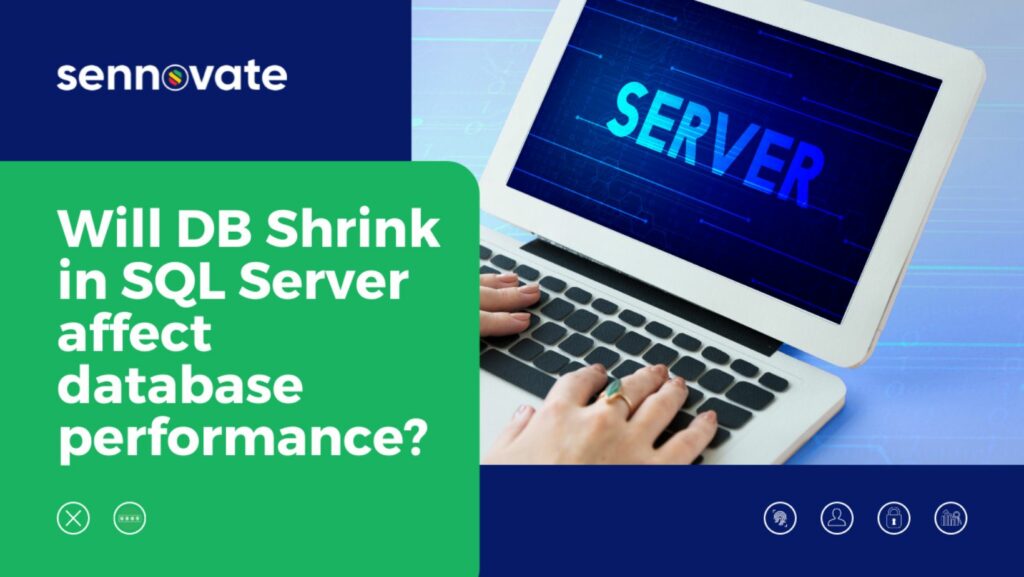
SQL Server Shrink Database

Have you ever wondered how to optimize your SQL server shrink database its size? In this article, I’ll guide you through the process of shrinking a SQL Server database efficiently.
Shrinking a database can help reclaim unused space and improve performance, but it’s essential to do it correctly to avoid potential pitfalls. I’ll share expert tips and best practices to ensure a smooth shrinking process without compromising data integrity.
Whether you’re a seasoned database administrator or new to SQL server shrink database management, understanding how to shrink a database can be a valuable skill in optimizing your database performance. Let’s dive into the world of SQL Server database shrinking and unlock its benefits.
Understanding SQL Server Shrink Database
Shrinking a database in SQL Server involves reclaiming disk space by eliminating unused space within the database files. This process aims to reduce the physical size of the database files, resulting in potential storage savings. When shrinking a database, I carefully assess the space utilization within the database and determine the extent of unused space that can be reclaimed.
Pros and Cons of Shrinking a Database
When considering shrinking a database in SQL Server, it’s essential to weigh the pros and cons to make an informed decision. Here are the key points to consider:

Pros:
- Reclaim Storage Space: Shrinking a database can free up disk space, which can be particularly beneficial if the database has experienced significant data deletion or archiving.
- Improved Performance: In some cases, shrinking a database can improve database performance by reducing the physical size of the database files, potentially leading to faster read and write operations.
- Fragmentation: Shrinking a database can lead to index fragmentation, which may impact query performance. It’s important to address fragmentation issues post-shrink operation.
- Resource Intensive: The process of shrinking a database can be resource-intensive and may impact server performance during the operation. It’s crucial to plan the shrink operation during off-peak hours to minimize disruptions.
Scenarios That Justify Shrinking a Database
- During data archiving or deletion tasks, it’s necessary to shrink the database to free up space after a significant amount of data has been removed.
- Following a one-time operation that dramatically increases the size of the database, shrinking can help optimize storage usage.
- Before performing large data imports or index rebuilds, shrinking the database can ensure efficient use of disk space.
- If there’s a sudden drop in database usage or data volume, it could be an indicator that shrinking the database is needed to reclaim unused space.
- Regular monitoring showing a high percentage of free space within the database files suggests that shrinking the database might be beneficial.
- If the database size is significantly larger than the actual data stored, it’s a sign that shrinking the database could improve performance and storage efficiency.
How to Shrink a SQL Server Database Safely
Pre-Shrink Best Practices
Before shrinking a SQL Server database, I follow these best practices to ensure a safe process:
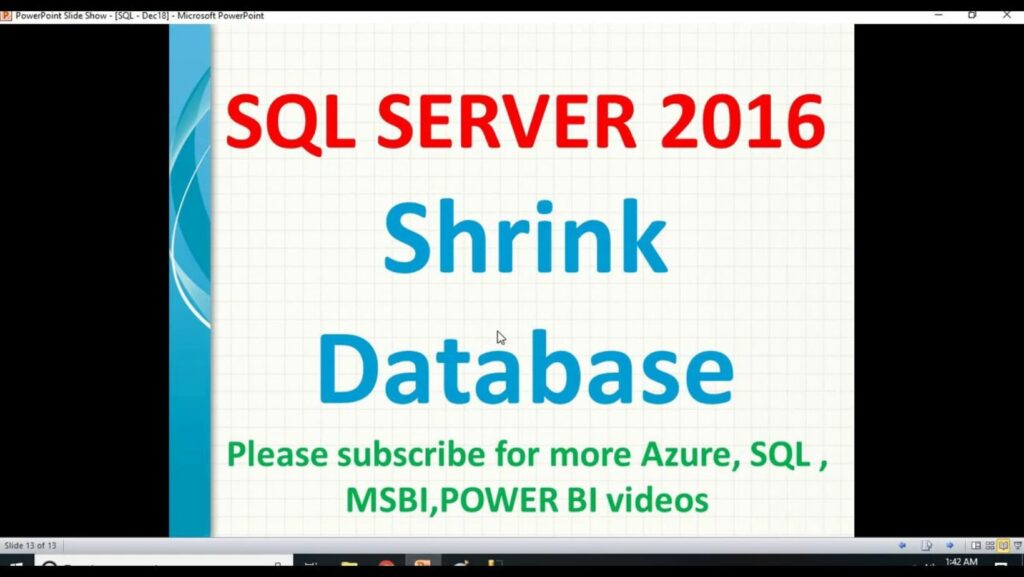
- Backup Database: First and foremost, I always back up the database. This crucial step helps prevent data loss in case any issues arise during the shrink operation.
- Check Database Integrity: Verifying the integrity of the database is essential. I run the DBCC CHECKDB command to ensure there are no underlying issues that could impact the shrink process.
- Reorganize Indexes: To optimize performance post-shrink, I reorganize indexes to improve data storage efficiency.
- Update Statistics: Updating statistics helps the query optimizer make better decisions post-shrink, enhancing overall database performance.
- Monitor Disk Space: Keeping an eye on available disk space is crucial during the shrink operation to prevent any space-related issues.
Step-by-Step Guide to Shrinking a Database
Here is my step-by-step guide to safely shrinking a SQL Server database:
- DBCC SHRINKDATABASE: I use the DBCC SHRINKDATABASE command to shrink the database files. It allows me to specify the target size to which the database should shrink.
- Monitor Shrink Progress: Throughout the shrink process, I monitor the progress to ensure it is proceeding smoothly without any unexpected issues.
- Analyze Post-Shrink Performance: After shrinking the database, I analyze its performance to confirm that the operation achieved the desired results without negatively impacting database functionality.