Website Server Configuration

When it comes to ensuring a smooth online experience for your visitors, website server configuration plays a crucial role. As a seasoned blogger with a passion for all things tech, I’ve delved deep into the world of optimizing server settings to enhance website performance. From fine-tuning caching mechanisms to optimizing security protocols, every aspect of server configuration contributes to a seamless user experience.
In this article, I’ll share valuable insights and best practices on website server configuration that I’ve gathered through years of hands-on experience. Whether you’re a seasoned web developer looking to enhance your server setup or a novice exploring the intricacies of hosting, understanding the fundamentals of server configuration is key to unlocking the full potential of your website. Let’s dive into the realm of server optimization and elevate your online presence to new heights.
Understanding Website Server Configuration
What Is Server Configuration?
Server configuration refers to the setup and customization of software and hardware settings on a web server to ensure optimal performance and functionality. It involves adjusting various parameters such as security settings, software installations, and network protocols to meet the specific requirements of a website. Understanding server configuration is essential for maintaining a reliable and secure online presence.
Importance of Proper Configuration

Proper server configuration is crucial for website performance, security, and scalability. By configuring servers correctly, I can enhance website speed, minimize downtime, and improve user experience. Additionally, ensuring the appropriate security settings are in place helps prevent cyber threats and data breaches.
Scalability is also a significant benefit of proper server configuration as it allows websites to handle increasing traffic and user demands efficiently. Overall, investing time and effort in understanding and implementing the right server configuration is fundamental for the success of any website.
Server Hardware Choices
When it comes to website server configuration, selecting the right hardware is crucial for optimal performance. I recommend choosing robust components such as high-speed processors, ample RAM, and fast storage drives. These components are vital in ensuring that the server can handle the demands of hosting a website efficiently. For example, a server with a powerful processor can quickly process requests, leading to faster website loading times. Similarly, sufficient RAM is essential for handling multiple concurrent users without slowing down the server’s performance.
Operating System and Software Setup
In website server configuration, the choice of operating system (OS) and software plays a significant role in determining the server’s functionality and security. I suggest opting for a reliable and secure operating system like Linux or Windows Server, depending on your specific requirements. Additionally, installing essential server software such as web servers, database management systems, and security applications is crucial for a robust server setup. For instance, Apache or Nginx are popular choices for web servers, while MySQL or PostgreSQL are commonly used for databases. Ensuring that the server software is up to date and properly configured is essential for maintaining a secure and high-performing website server.
Steps in Setting Up a Server for a Website
Initial Server Installation
In setting up a server for a website, the initial step is the installation process. I’d typically begin by selecting the preferred operating system, such as Linux or Windows Server, depending on the specific requirements of the website. After choosing the operating system, I’ll proceed with the installation, following the necessary steps to ensure a smooth and successful setup.
Network Configuration and Security Setup

Once the server is installed, the next critical step is configuring the network settings and enhancing security measures. I’d configure the network settings to ensure seamless connectivity and optimal performance for the website.
Additionally, I’d implement robust security measures, including firewalls, encryption protocols, and regular security updates, to safeguard the server against potential cyber threats and unauthorized access.
Installing Necessary Web Services
After completing the network configuration and security setup, the next step involves installing essential web services to enable website functionality. I’d install web servers like Apache or Nginx to process and deliver web content efficiently. Furthermore, I’d set up databases such as MySQL or PostgreSQL to store and manage website data effectively. By installing these critical web services, I ensure that the server is fully equipped to host and support the website’s operations successfully.